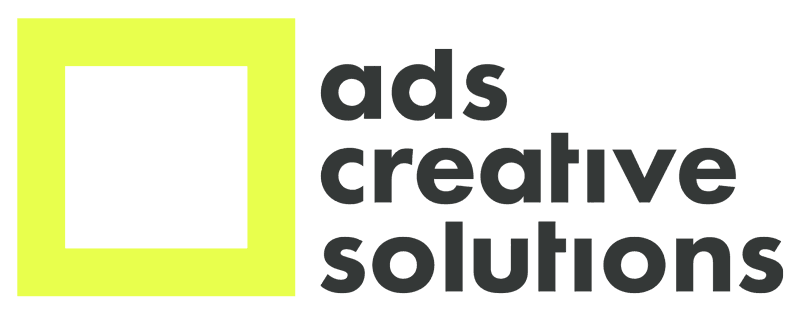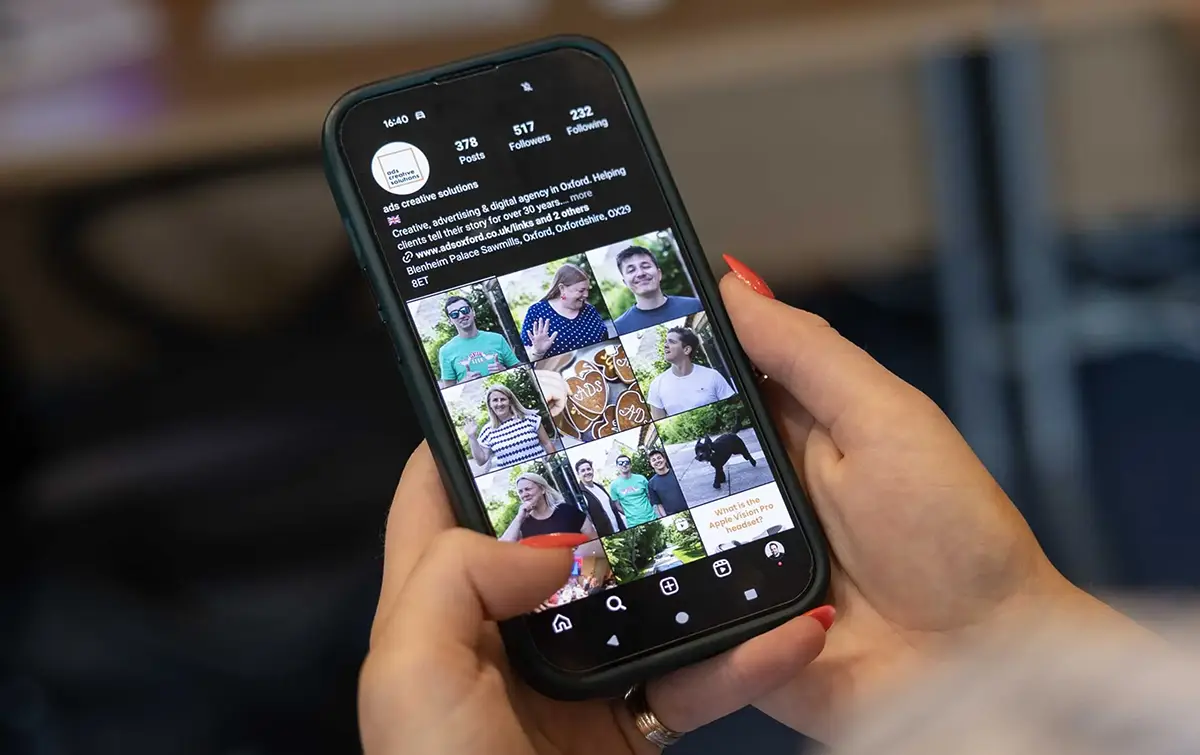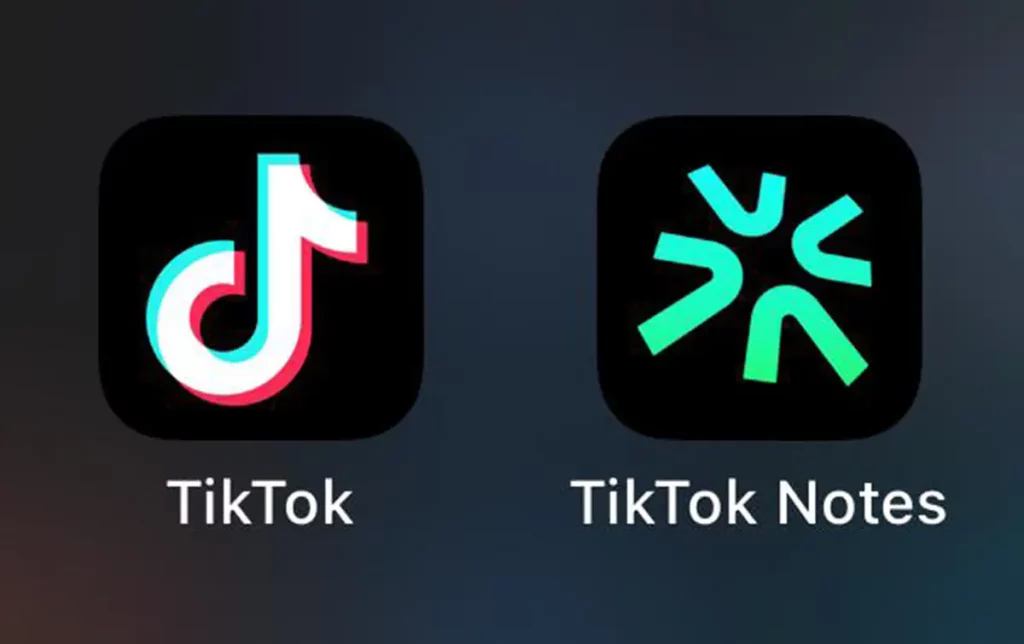Everyone working in the digital marketing industry is aware of the word “algorithm” and whilst we all have an understanding of what it means, very few have genuine insight into how it actually functions.
The reason for that is simply how complex the algorithms are, the social media platforms don’t tend to give users a peek behind the curtain – until now. Instagram has recently shed some light on how their algorithm works in 2023.
Before we dive into things, it’s important to note that there isn’t one single algorithm, each part of the app is used in a unique way, meaning each part will have its own ranking system.
Let’s break those areas down…
Jump to section:
How is Instagram’s Feed Algorithm Ranked?
Instagram’s Feed is the first thing you’re met with when you open the app. It’s the place where there is a mix of content from the accounts you chose to follow, recommend content from accounts that Instagram believe you’d like, as well as sponsored adverts, of course.
In a brief summary, Instagram uses things in your activity such as likes and comments, information about the post’s location and the account that posted it to determine where it will appear in your feed.
- Your activity: Posts you’ve liked, shared, saved or commented on will guide Instagram on what you might be interested in.
- Information about the post: These are signals about how popular a post is. From the amount of engagement it has received to information about when it was posted and the location.
- Information about the person who posted: This helps Instagram get a sense of how interesting the person might be to you. They’ll be looking for how many times people have interacted with that person in the past few weeks.
- Your history of interacting with someone: This will give Instagram an understanding of how interested you are in seeing posts from a specific person – for instance if you’ve liked a post by that person in the past.
From this, Instagram will make a set of educated guesses to determine how likely you are to interact with a post in different ways.
How does Instagram rank Stories?
The stories you’re met with right at the top of your Feed are from people you’ve chosen to follow, as well as sponsored adverts.
Stories have changed the way people use social media in the past number of years – they’re the perfect way to share everyday moments and feel more connected to the people and interests you care about.
Similar to how the Feed is ranked, Instagram will look at factors like your viewing history or engagement before ranking what Stories are shown to you first.
- Viewing history: This looks at how often you view an account’s Stories, allowing Instagram to prioritise which ones you don’t want to miss.
- Engagement history: Here Instagram will look at how often you engage with that story – such as sending a like or DM.
- Closeness: This is your relationship with the account and how likely you are to be connected as friends or family.
With these signals factored in, Instagram will make a set of predictions on which story you’ll find more relevant and valuable.
How does Instagram rank the Explore tab?
Instagram’s Explore tab was designed to help you find new things – it’s made up of recommendations that are tailored to you.
Again, in a similar way to how Instagram rank their Feed, they’ll take signals from the content you’ve previously engaged with, as well as other pieces of information about the post for example location, who shared it and whether it is a video or image.
- Information about the post: Instagram will be looking at how popular a post seems to be. Signals such as how quickly others are liking, commenting, sharing and saving the post. These signals have a higher importance in Explore compared to the Feed or in Stories.
- Your activity in Explore: This determines how you’ve engaged with posts in the Explore tab in the past. If you’ve interacted with a specific type of post, Instagram will show you content similar to the original post you interacted with.
- Your interaction history with the posting account: In most cases, the post was shared by someone you’ve never heard of, but if you have engaged with them, it gives Instagram a sense of how interested you might be in what the account shared.
- Information about the posting account: Instagram look at signals like how many times people have interacted with that person in the past weeks – this allows them to find content from a wide array of people.
How does Instagram rank Reels?
Instagram Reels main purpose is to help you discover new things, with a large emphasis on entertainment. Like the Explore tab, the majority of the content you see is from accounts you don’t follow.
To rank Reels, Instagram use your engagement history, as well as information about the account that posted the Reel. Are you beginning to see a pattern here?
- Your activity: Instagram will look at things like which Reels you’ve recently engaged with – these signals help Instagram understand what content might be relevant to you.
- Your history of interacting with the person who posted: Similar to the Explore tab, it’s likely the content you’re viewing isn’t from someone who you follow. However, if you’ve engaged with a piece of their content in the past, it’ll give Instagram a sense of how interested you may be.
- Information about the Reel: These are signals about the content within the video, think the music used, the visuals and the popularity of the post.
- Information about the person who posted: Instagram considers popularity signals such as the number of followers or level of engagement in determining which audience it gets pushed to.
In conclusion
In the most basic terms, Instagram will use your activity to help them determine what pieces of content that are shown to you. They’ll mostly use signals like posts you’re liking, videos you’re commenting on or Reels you are sharing.